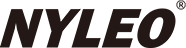HOT AIR GUN Operation Instructions
2020-11-09
Safe Operation
HOT AIR GUN Operating Instructions
〈1〉 Before use, ensure reliable grounding to prevent static electricity on the tool from damaging components.
〈2〉 Adjust to the appropriate temperature and airflow. Adjust the temperature and airflow of the HOT AIR GUN according to the shape of the different nozzles and the characteristics of the work requirements; the desoldering time for small components such as resistors and capacitors is about 5 seconds, the desoldering time for general ICs is about 15 seconds, the desoldering time for small BGAs is about 30 seconds, and the desoldering time for large BGAs is about 50 seconds (e.g., when using the A1130 nozzle with the white light 850B HOT AIR GUN, the airflow is set to level 1 and the temperature is set to level 3.5; without the nozzle, the airflow is set to level 4 and the temperature is set to level 4. For the digital display type ATTEN850D, when using the A1130 nozzle, the airflow is set to level 3 and the temperature is set to 350 degrees; without the nozzle, the airflow is set to level 4.5 and the temperature is set to 380 degrees).
〈3〉 When turning on the power switch, preheat the HOT AIR GUN until the temperature stabilizes before soldering. When using, the soldering iron should be heated evenly 1~2CM above the component and should not touch the component; during the desoldering process, pay attention to protecting the safety of surrounding components.
〈4〉 Do not use excessive force when installing the nozzle, and do not strike the workbench with the soldering iron, avoiding damage to the heating wire and high-temperature glass.
〈5〉 High-temperature operations should be carried out with extreme caution. Do not use the HOT AIR GUN near flammable gases or flammable objects. Pay attention to personal safety. Turn off the power and allow it to cool before replacing parts or leaving. Unplug the power plug when not in use for extended periods.
〈6〉 After completing the work, turn off the power switch. The automatic cooling period begins at this time. Do not unplug the power plug during the cooling period.
More News
National Service Hotline
Online Consultation
Please leave your contact information, and we will contact you as soon as possible after receiving it.
ShaoGuan OSIATRA Electronic Products Co., Ltd. All rights reserved
COOKIES
Our website uses cookies and similar technologies to personalize the advertising shown to you and to help you get the best experience on our website. For more information, see our Privacy & Cookie Policy
COOKIES
Our website uses cookies and similar technologies to personalize the advertising shown to you and to help you get the best experience on our website. For more information, see our Privacy & Cookie Policy
These cookies are necessary for basic functions such as payment. Standard cookies cannot be turned off and do not store any of your information.
These cookies collect information, such as how many people are using our site or which pages are popular, to help us improve the customer experience. Turning these cookies off will mean we can't collect information to improve your experience.
These cookies enable the website to provide enhanced functionality and personalization. They may be set by us or by third-party providers whose services we have added to our pages. If you do not allow these cookies, some or all of these services may not function properly.
These cookies help us understand what you are interested in so that we can show you relevant advertising on other websites. Turning these cookies off will mean we are unable to show you any personalized advertising.